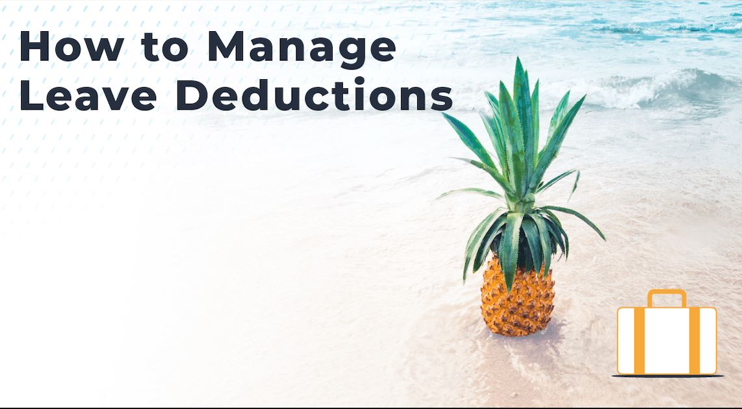Wisconsin Pay Specialists advises Paid Time Off is an important benefit for employees and job seekers. If a generous PTO program helps you attract talent, you need to make sure employees can actually use it once they are hired. A confusing PTO process, or a culture that discourages vacations can lower morale and contribute to burnout. This decreases productivity, drives turnover and makes your company less desirable to job seekers.
The Principles of PTO Management
How do world-class companies manage time off requests? Number one, they have a transparent, equitable policy and communicate it to their workforce. Number two, they make it easy for employees to monitor their accruals and request PTO. Number three, they train their managers to approve requests where possible, treat everyone fairly, and refrain from contacting their team members when off work. Number four, leadership and managers set a good example by taking vacations and encouraging all employees to do the same.
The Benefits of Automated PTO
An automated PTO system is essential for managing leave effectively. They are most powerful when integrated with employee timekeeping and scheduling.
How Does a PTO System Work?
· Employees can see available PTO in the timekeeping system–including amount available for any future date
· Employees submit a request in their timekeeping portal–just like an email but easier
· Managers receive requests in the system
o All requests are in the same place
o Schedulers can easily review requests in light of shift schedules
o Each request is time stamped
· Approved PTO is automatically registered in the timekeeping system
· The software updates pending or approved accruals in real time
· Employees can check their balance on a mobile device 24/7, including forecasted balance for any future date
Benefits for the Employee
PTO systems provide a transparent, standardized procedure which makes it easier for employees to plan for and use time off. A cloud-based system allows employees to plan vacations at their convenience outside of work hours. With 24/7 online employee self-service, they can do it all without the hassle, delays and risk of paper-based processes.
Accommodate All Personality Types
Not everyone is comfortable asking their manager for time off in a face-to-face conversation. An automated system makes it easy for less-assertive employees to ask for time off. A PTO system with a mobile app lets employees request time off from the comfort and familiarity of their smartphone. Mobile-friendly access creates an intuitive, employee-centric work culture.
Ensure PTO Doesn’t Trigger Payroll Errors
An automated system also ensures that PTO use doesn’t cause payroll errors. Companies with paycheck problems can expect frustrated employees to look for work elsewhere.
A PTO Mix-Up
Mismanaged PTO is a common friction point for small business teams. Consider the following scenario:
In March, team member Kevin asks manager Natalie for the first week off in June to go to his sister’s wedding. Natalie tells Kevin, “I’m sure that will be okay, but I will confirm after looking at the schedule and reviewing the June workload.”
Natalie makes a mental note to write down Kevin’s desired dates in the Google calendar where she keeps PTO requests. Unfortunately, Natalie is pulled away before she makes it back to her office and forgets to write down Kevin’s request. A few weeks later, since Natalie hasn’t denied the request, Kevin assumes he can take the time off,
Meanwhile… in April, team member Kelly asks Natalie for the same week off in June to go on a cruise with friends she hasn’t seen since college. This time, Natalie remembers to make a note of Kelly’s request but doesn’t remember that Kevin had asked for the same week off. During a meeting a week before the time off, Kevin says he needs to discuss who will handle his accounts while he is away for his sister’s wedding. Kelly is surprised because she had planned to be away for the same week. Since it’s a small team, both employees can’t be gone at the same time.
What can Natalie do? What if she doesn’t remember when Kevin asked for the time off? How does she prioritize the requests? While a wedding is an important event, Kelly’s friends have taken time off and the group has put a sizable deposit for the price of the cruise. There is no way Natalie can solve this problem without disappointing either Kevin or Kelly.
Certainly, this type of PTO mix-up can cause resentment and frustration for hard-working employees that want to use a valued benefit.
How can a manager successfully manage time off? The solution is good PTO tracking software and a formal leave policy.
Build a PTO Workflow
When creating a paid leave process, consider the following:
1. Define the method employees use to request leave: email, paper form, or automated system
2. Determine whether unused PTO will roll over into the new year or ‘use it or lose it’
3. How managers will handle overlapping requests
4. How far in advance employees need to submit requests
5. Blackout periods when nobody can take time off
Let the System Do the Calculating
With automated PTO tracking, you don’t need to waste time calculating PTO balances for future vacation requests. Instead, balances calculate in real time as employees build a time off request. Employees and managers can rest assured that time off requested is available. Balance calculations include accrual method and rate, PTO already used and pending time off already approved.
Keep Your Business Running
Innovative small businesses use an automated PTO system integrated with timekeeping, scheduling and payroll. This creates efficiencies managers and employees expect while contributing to a positive work culture.
· See clearly how time off impacts shifts
· Alerts make managers aware of each pending request in shift context and who else is on leave
· No more short staffing or missing skill sets due to lack of PTO visibility
· Approved PTO instantly appears on schedules, whether published or still being built.
· Schedulers have all the information needed to adjust schedules for full shift coverage while employees use leave
· Timecards reflect PTO, ensuring accurate payroll processing
Effective PTO management improves productivity and engagement while lowering turnover.
Contact us today to discuss how these PTO practices can fit your business.
www.wisconsinpay.com 920-499-8463 or email Sales@WisconsinPay.com.